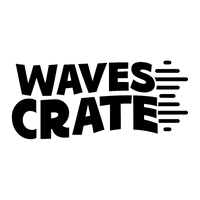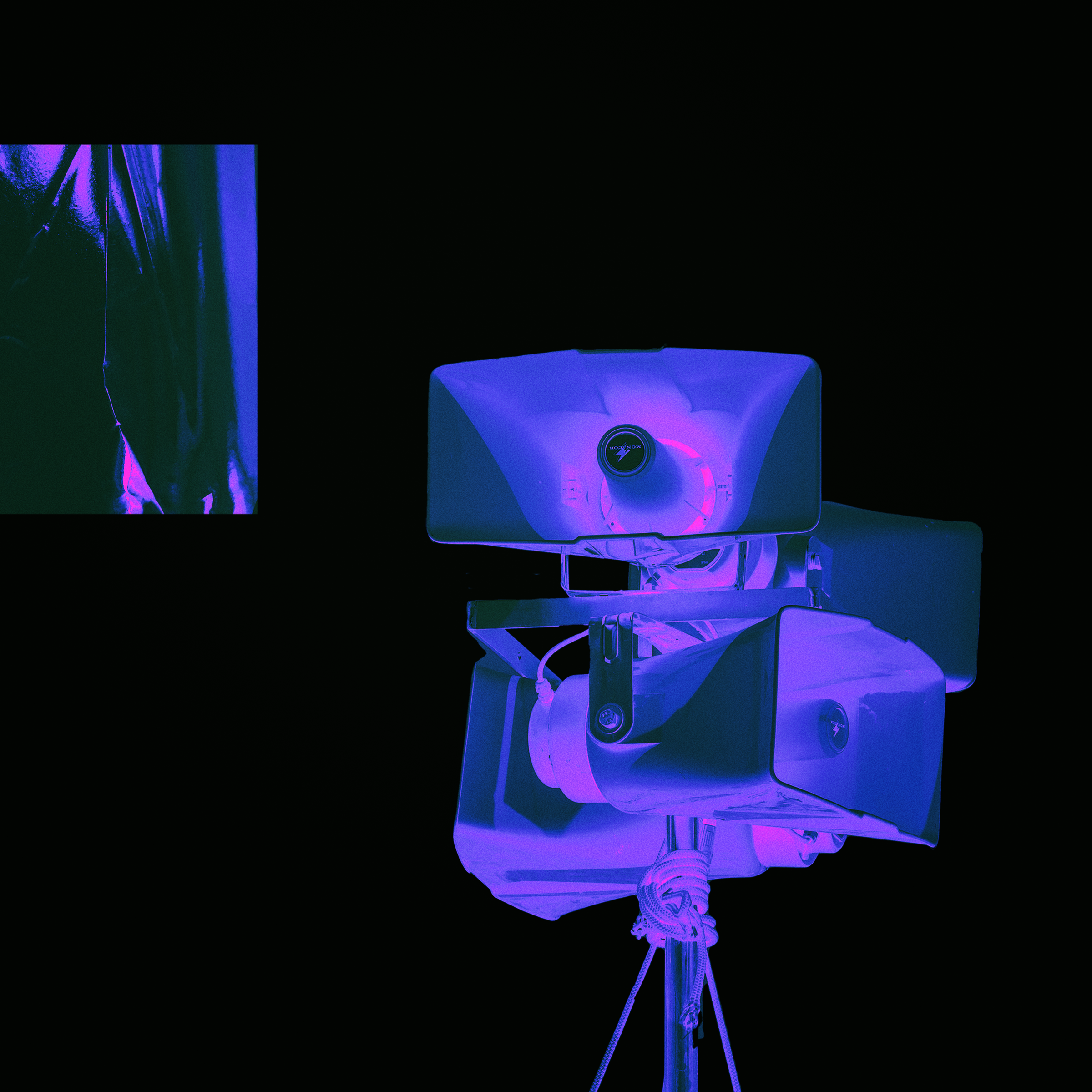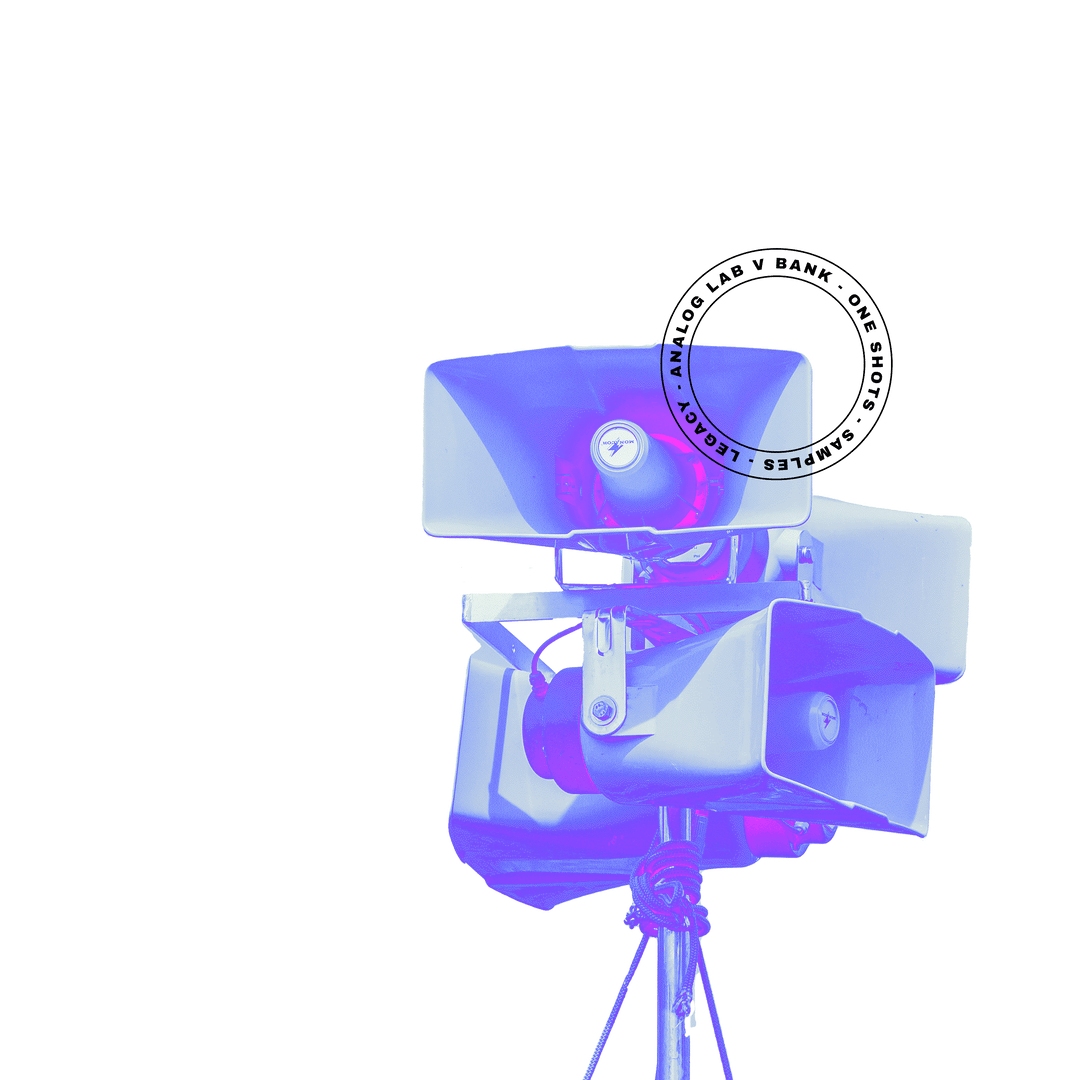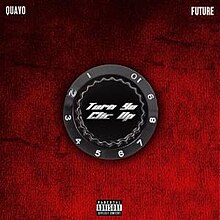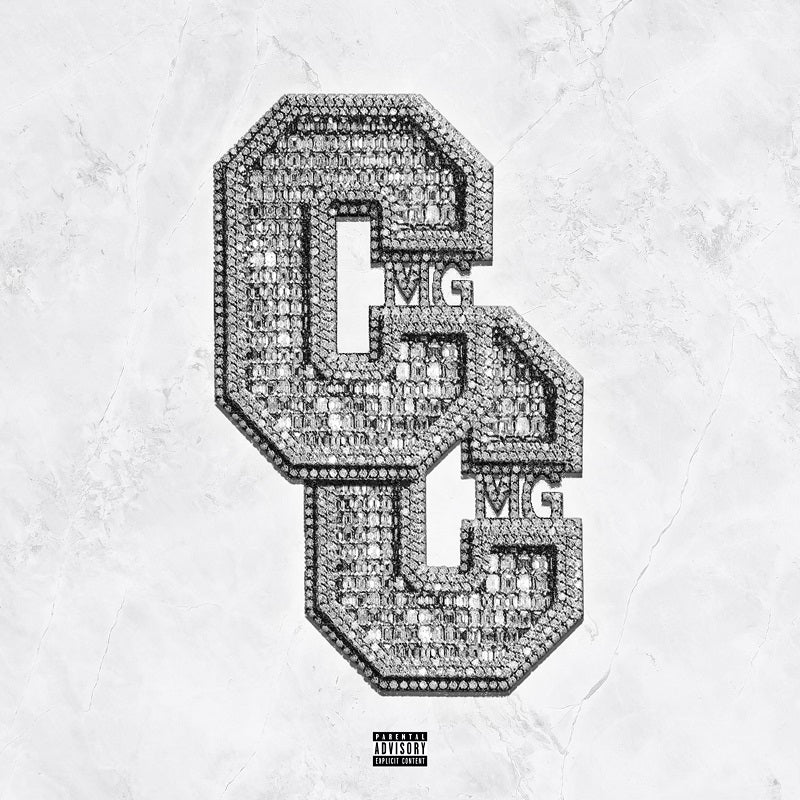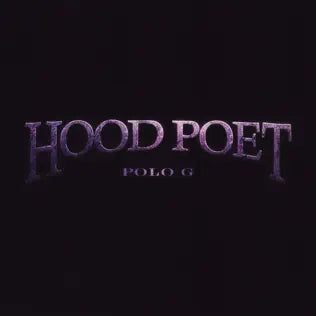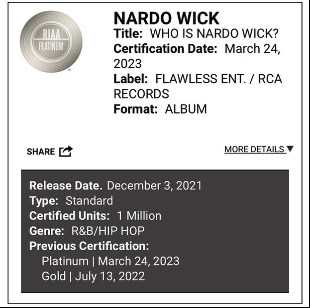Anachronous: Multi-Kit
+ Analog Lab V Bank, One-Shots, Textures, Royalty-Free Samples
Regular price
$60.00
Sale price$30.00
/
- Compatible with all DAWS (16/44.1)
- HQ Sounds
Take a look into the Anachronous Legacy. I started this series with a sample pack, and over time I added more and more into the kit finally turning it into a multi-kit.
This pack includes the Anachronous Analog Lab V Bank, 30 Royalty-Free Samples, Textures, and One-Shots! This kit is a sample maker's treasure chest, filled with loads of sauce for you to make crazy music.