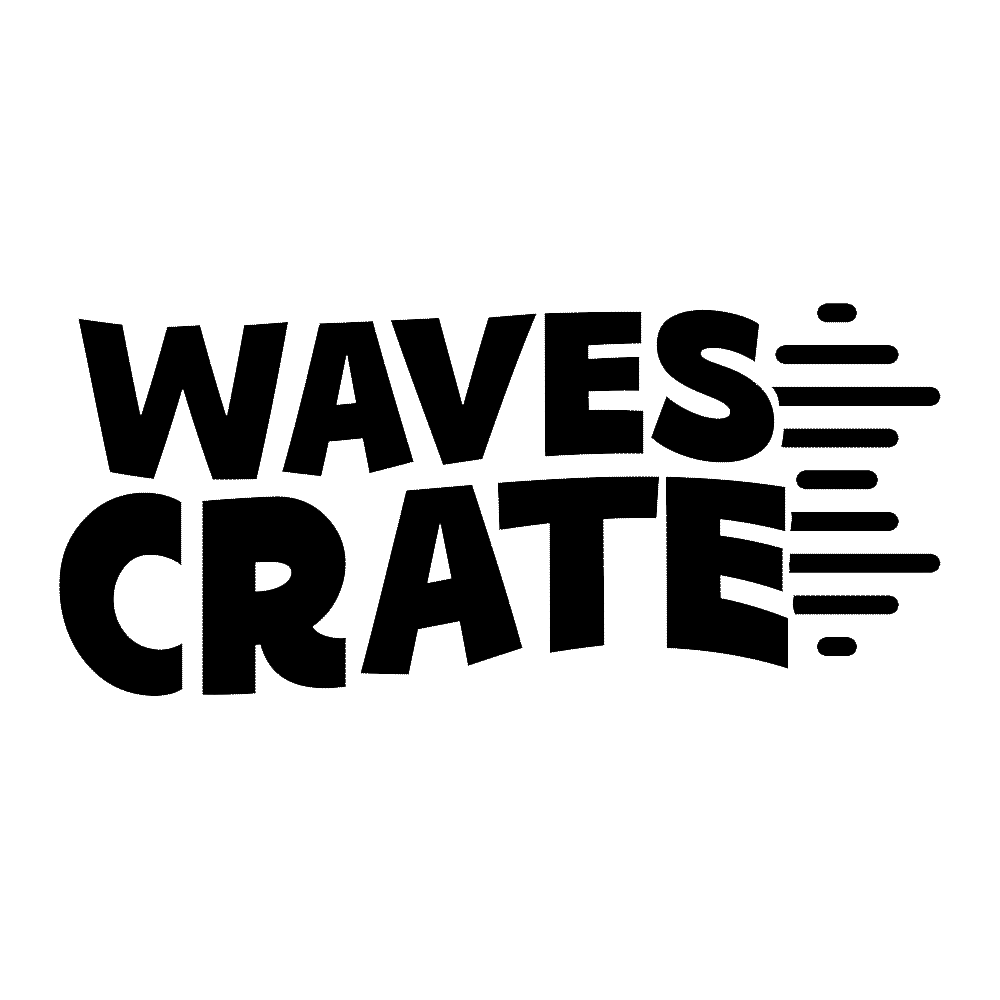These sounds and files are completely royalty-free for the use of any beat sale, major placement, etc. We want to provide you guys with sounds, no strings attached.
SOUNDSOURCE VOL.4
Over 260+ brand new sounds FOR $5 ONLY
ENDLESS AMOUNTS OF INSPIRATION
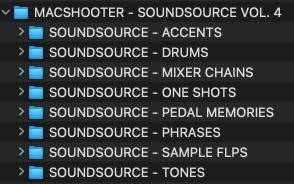
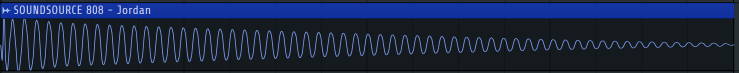
Hard-Hitting Crispy Drums
Easily create dope drums bounces with simple and crispy drums that cut through any mix.

Accents & Phrases
Quickly add a special sauce and uniqueness to your melodies making them sound full with highly processed accents and phrases.

Professionally Made Mixer Chains & FLPs
Sometimes it's not just about sounds. We also like to deliver other tools such as presets and FLPs to speed up your workflow and elevate your knowledge.

Pedal Memories and Tones
Eradicate beat block with loads of pedal processed starters that catches the attention of any listener.
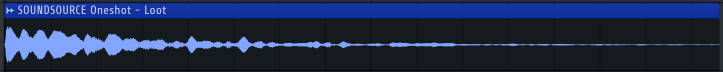
Authentic Analog One Shots
Analog texturized one shots recorded from expensive hardware. Save tons of money before buying a synth.
HERE'S ALL YOU GET:
20x DRUMS
50x PHRASES
32x ACCENTS
21x PEDAL MEMORIES
21x ONE SHOTS
21x TONES
10x MIXER CHAINS
2x FLPS
177x TOTAL FILES

MULTI-PLATINUM PRODUCERS HAVE USED THESE SOUNDS!
Legendary producers such as ATL Jacob, Turbo, TM88, Southside, Wheezy, Kid Hazel, 808 Melo, & many more have used Macshooter sounds!
Instant Download
We mean instant
Royalty-Free
Just like everything on the site
Online Payment
Secure System
Online Support
24/7 Free Support
Frequently asked questions
Are these sounds royalty-free, like everything?
What version of Analog Lab V do I need?
We suggest using the latest version. Most of these presets were made on (5.6.3+).
Does this work on any DAW?
Yes, it does! All you need to do is have Analog Lab V Installed (latest version if possible). However, in order to use the "FL Studio Mixer Chains" You need to be on the DAW of FL Studio.
How do I import the bank?
Open up your Analog Lab and click the three lines at the top left of the plug-in. You will see a list where one option says "Import". Click on that and it will direct you to your files. After that, find where you downloaded Analog Tools 2 and find the "Analog Lab Bank" subfolder. There will be a file that you will be able to select.
What is your return policy?
We offer no returns. These are digital products which means once you download once, you'll most likely have it forever. If you have any questions or concerns please email contact@wavescrate.com or @wavescrate on Instagram.